Introduction
Real-time communication is essential for a fun, immersive gaming experience. This is why our dedicated development team is creating a powerful set of tools that make games more immersive, social and interactive.
With ODIN, 4Players provides a complete, out-of-the-box solution that has been designed and built from the ground up for gamers, developers and publishers so you don’t need to spend valuable resources designing a comms solution on your own.
How does it work?
ODIN is a standalone client server architecture. 4Players hosts the servers, handles the network and all the audio processing that is required for great voice communication. From your perspective, ODIN is a pur client integration, you don’t need to do any server side processing or maintenance.
graph BT
subgraph ODIN Server
OR2[Odin Room]
OR[Odin Room]
end
subgraph Gameserver
GS[Game Server]
end
subgraph Game
ClientA[Player A] --> OR[ODIN Room]
ClientB[Player B] --> OR[ODIN Room]
ClientB[Player B] --> GS[Game Server]
ClientC[Player C] --> GS[Game Server]
ClientC[Player C] --> OR[ODIN Room]
ClientD[Player D] --> GS[Game Server]
end
subgraph Lobby
ClientE[Players E] --> OR2[ODIN Room]
ClientF[Players F] --> OR2[ODIN Room]
end
This graph outlines how ODIN works in a multiplayer environment. You build the client application (i.e. the game) and the server component (game server) as usual. Once ODIN is integrated into your game, the players device will connect to the game server as usual, but in addition to that to ODIN servers that route all voice packets to all other players joined to the same ODIN room. Players may choose not to use voice chat. Those players will not connect to ODIN and will not be able to listen or talk to other players (like Player D). On the other side, other players might only join the voice server, without playing - for example if they are in the lobby, or the angry mum yelling that the player should stop playing and doing his homework (player A).
You can integrate ODIN in single player games with a community element, virtual or augmented reality based video conferencing solutions, the meta verse, virtual homeschooling and training applications and of course multiplayer games (peer to peer or dedicated servers) from simple shooters to massive multiplayer online games with thousands of players in the same room.
As ODIN supports cross play you can even connect a mobile application or website directly with players in the game. A battle net like launcher application based on Electron where players can meet and chat and directly start a shared game with automatic hand-over.
The possibilities are endless, and you don’t need to be an audio or server expert! We have compiled a couple of use-cases if you are still unsure if ODIN fits for needs.
Install the SDK, add a couple lines of code to join a room and handle three callbacks. That’s it! Follow our step-by-step guides and have a running example you can share with your collegues in less that 20 minutes! No registration required, all within Unity or Unreal!
ODIN Dashboard
While you can create access keys on the go directly in the SDK or here in the documentation, those access keys are only valid for up to 25 users. If you have subscribed to a paid tier, you can create access keys that handle unlimited users in our dashboard. You can also set limits to manage your budget.
If you have subscribed to a paid tier, we already have created a project for you. You can create multiple access keys for different apps or projects or even external developers - so that you can revoke them once they are finished.
In the dashboard you’ll also find latest stats on your usage and peak number of users.
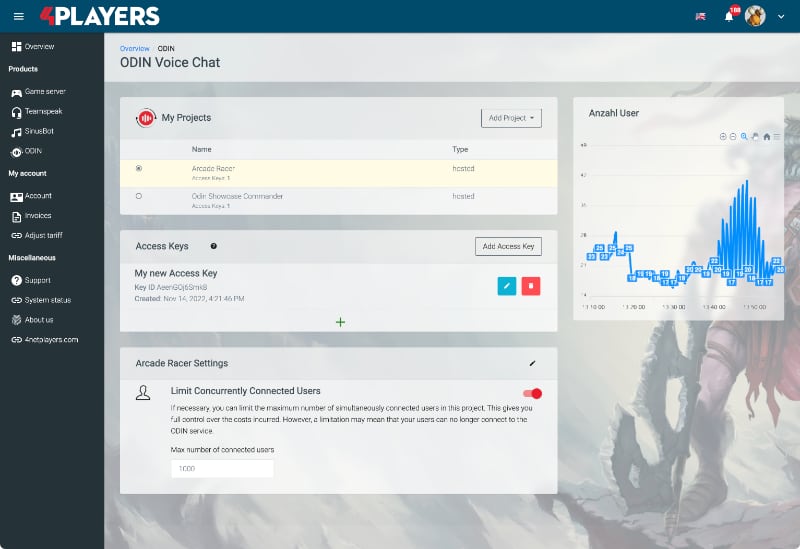
ODIN Dashboard
Key Benefits
By integrating ODIN technology into your game, you can enjoy several benefits including:
Cutting Edge Technology
ODIN is the result from years of expertise and experience. 4Players combines business and industry insight with a very modern technology stack to drive growth for your business.
Easy to Get Started
Our SDKs include extensive documentation as well as numerous code samples allowing you to get the integration done in just a few days. Shorten time to market by using our best-in-class technology to deliver seamless in-game communication and improve your retention.
Highly Optimized
We took a lot of effort to make sure you can focus your time and resources on building the game you envisioned. ODIN is highly optimized, so developers can allocate more resources to other features of their game.
Truly Cross-Platform
ODIN knows no boundaries or limitations and interoperates across platforms ensuring seamless communication and collaboration for users on any device. Our native SDK libraries are available for various desktop operating systems including Microsoft Windows, macOS and Linux as well as mobile devices running iOS or Android. Additionally, we provide integrations for major game engines such as Unity and Unreal Engine All major web browsers are also supported.
Seemless Integration
Our technology can be fully integrated into any game so players don’t need to interrupt the game experience to switch to a third-party app like TeamSpeak or Discord.
Immersive Gaming without Limits
In contrast to relying on external apps, integrating comms right into the game allows creating unique, ultra-realistic and immersive gaming experiences. Using features like spatial audio and custom filters, there are no limits to creativity. Plus, there is absolutely no interference with existing technology you might be using.
No Data Mining
Privacy and security is very important to us. ODIN is completely user agnostic and we don’t harvest any data or tell you how things should work or look. You are in complete control.
Massively Scalable
Built with flexibility in mind, ODIN scales as your project requirements increase. Chat rooms are created on demand. Whether your game has 10 or 10 million concurrent users, the service just works.
Cloud or On-Premise Hosting
Choose between a managed cloud and a self-hosted solution. Let us deal with the setup, administration and bandwidth costs or run our server software on your own infrastructure allowing you complete control and customization of your deployment environment. The choice is yours.
Flexible and Cost Effective
User interaction is vital to building thriving communities within games. As a game developer, you can just download and use the SDK for free for up to 25 concurrently connected users (CCU). Or you can order the Starter package today to be among the first studios to integrate ODIN. For the first 12 months we offer the full toolset with unlimited CCUs for a very small price and a little branding.
Basic Concepts
Next, we recommend learning more about the basic concepts of ODIN. The basic flow of joining a room and adding media like a microphone to it. Handling events being triggered as other players are joining the same room.
Getting started
Can’t wait to get started and experiencing ODIN? Then stop reading and start digging by following our getting started guide. Choose your platform and you’ll have ODIN up and running withing the next 20 minutes!
You might want to watch this Unreal video tutorial series
or watch this Unity video tutorial series



